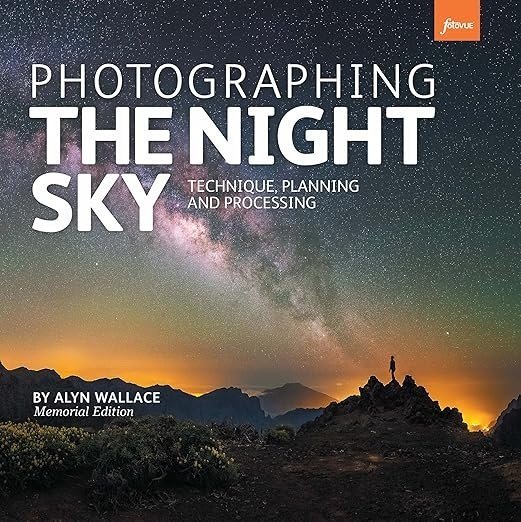Focus on the Stars
I bet you never expected the Lumix S9 could take Astro photos!
In this video I’m going to show you how the Lumix S9, Lumix G9ii and OM1 cameras work for basic Astro photography.
My second attempt at photographing the Milky Way.
But there’s one hidden feature in your Lumix camera that you might never have heard of, that will pop up just when you need it. I’ll tell you about that in a bit.
For the past few months, I’ve been experimenting with astro photography specifically trying to photograph the Milky Way.
If you want to learn more about astro photography, you really need to get Alyn Wallace’s book, Photographing the Night Sky. Yes, this book is huge and weighs about 5 pounds. And yes, it is pricey, but worth every penny. Sadly Alyn passed away in April 2024, but his family ensured that this memorial edition of Alyn’s book got published in September 2024.
“Spending a night under the stars is such a therapeutic way to spend your time. I find that it completely de-stresses me and the trials and tribulations of day-to-day life fade away as you take in the bigger picture.”
I went camping in May at Alberta’s Dinosaur provincial park with my friend Ruth. We got up about 1 AM and went to our predetermined spot and photographed the Milky Way, and amazingly we got some decent photos.
BUT the biggest challenge I had was focussing, at night, when I was half asleep. I wear glasses as it is, and I just found it so frustrating to determine if focus was achieved, even with MF, focus peaking, and the enlarged view of the focus area.
But there is a solution.
If you shoot with OM cameras, you will likely know about the Starry Sky auto focus. I actually do have an OM1 camera. I bought it for birding before the G9ii was released.
I have recently played with the Starry Sky auto focus on the OM-1. Sadly, I did not take that camera camping. I took my Lumix G9ii. But had I known about this feature I would have had even more successful photos of the Milky Way.
Lumix cameras have a very hidden feature called STARLIGHT AF. I’ve tested this on the Lumix G9ii and the Lumix S9.
When shooting photos at night in the dark, if you press the AF ON button on the back here or you hold the shutter button, you will get auto focus on the stars.
Now I tested this using manual focus as well as AF, so if you pop your lens into manual focus, and you hold the AF ON button, it will work the same way as using full auto focus and holding the shutter button down and/or the AF ON button down.
My first ever attempt at Astro Photography at Alberta's Dinosaur Provincial Park
Starlight AF is an automatic feature, and it will show up when you need it.
You do not have to set anything up with Lumix cameras. If you’re shooting stars, you need to hold that shutter button or the AF ON button down long enough to engage it.
When I was shooting my first Milky Way photos, I messed up and I didn’t hold the AF ON button down long enough to trigger this feature.
Now when you are in a low light situation, the camera does do quite a bit of hunting for the focus as it’s analyzing the frame. Btw This also happens with the OM cameras.
When stars are detected it will indicate this on your LCD screen. The bottom left corner circle turns green, and you should see the word STAR for a brief moment. You will also hear a beep when it’s in focus. And if you have focus peaking set up, you’ll see those “peaked” areas too. Press the shutter fully and get a perfectly focussed photo of stars.
I’ve even tested this in the middle of Calgary when there was light pollution and a full moon, and both the S9 and the G9ii were able to focus on stars when the sky was fairly dark. I did my tests at 11pm and 2am in the middle of August.
The OM-1 also focussed very well in this same situation using Starry Sky AF. So if you have an OM camera, you just have to set up Starry Sky AF [show symbol] and it will do the work for you. For the OM1 you press and hold the AF ON button and when the camera is in focus it’ll beep, you’ll see a red square on your LCD, and then you can take your photo.
Initially with my OM1 I wasn’t sure if Starry Sky AF would work with my Lumix lenses. I’m happy to report Starry Sky works with the Lumix and PanaLeica lenses no problem. I tested the OM1 with my 12-60, 9mm, and 15mm lenses.
Soon I’m going on a couple of road trips and I’m hoping to do some more tests using the Starlight AF on the Lumix cameras I currently have on loan, and the Starry Sky AF on the OM1 and hopefully I will have great conditions to shoot the Milky Way.
Here’s the great news for Lumix users.
Starlight AF is available on several Lumix cameras - even some older models. So check your owner’s manual first because it’s not a menu setting you’ll find on your camera. It just magically works when you need it.
And StarLight AF is available on several OM cameras. So there’s lots of choice for budding Astro photographers. Chances are, you already own one of these cameras if you’re watching this video. So no new gear to buy.
By the way, if this video has helped or inspired you, please consider buying me a coffee. I really appreciate your ongoing support. Link below in the video description. Thank you!
Extra TIPS
If you’re a Lumix user just remember that you need to be in night mode or low light mode for this feature to work. And that’s automatic too. So if the area you’re photographing is too bright, then it may not be activated. In that case you’ll use your regular AFS mode or MF. So check your Lumix camera owners manual to see if you have starlight AF. All you have to do is go to the search bar in the PDF of the owners manual and search the word “starlight”.
[insert screen grab of pdf search bar camera manual]
Crack open your LUMIX camera manual and search for "Starlight" to see if your camera has this feature.
Camera manual instructions are always a little sparse, but this is a very uncomplicated feature to use. And hopefully the video helps. The best thing you can do, is just try it yourself. Don’t wait for perfect conditions or location. My first tests were done on my deck one night when I couldn’t sleep. Have fun.
What about the S9?
You probably think that you can’t shoot Astro photos with the Lumix S9 because it doesn’t have a viewfinder. But the truth is, I don’t use the viewfinder for astro photos, because it’s really awkward.
When shooting stars the camera is often pointed up at a high angle. I prefer to use the flip out LCD because that way I don’t have to be cranking my neck all night when looking up. Trust me that gets tiring fast!
When using the LCD, I can just look at the screen at any angle. So it doesn’t really matter if the camera you’re using has an EVF viewfinder when using the Starlight auto focus feature. Plus I like to sit when I’m doing night photos so that I’m comfortable for those long exposures. And sitting in front of my camera like this is very comfortable [show me sitting]. And as a bonus, your tripod will be lower and if you use a smaller or lighter tripod, it will be more stable if it’s closer to the ground.
Waiting for the dark is much more comfortable when you're sitting.
So which camera is the winner?
Well, let’s be honest. You’re probably not going to buy a camera based solely on the Starry sky auto focus. So it doesn’t really matter which camera does it best. I think they all do a very good job, and they all do better than I can do with manual focus myself. “You” may have better results manually focusing, but in my experience going out at night, with tired eyes, I’m going utilize the starlight auto focus or the starry sky auto focus feature, every time.
If you’re an OM or Olympus camera user here’s a tutorial on how to set up Starry Sky AF.
And, don’t for get to check out Alyn Wallace’s book!